Accessing the Metallic Agent Installation Code
This guide outlines the steps involved in accesing the Metalic Agent Installation Code.
# | Steps |
|---|---|
1 | Login to Metallic Portal. On the Left Panel Click on Company. 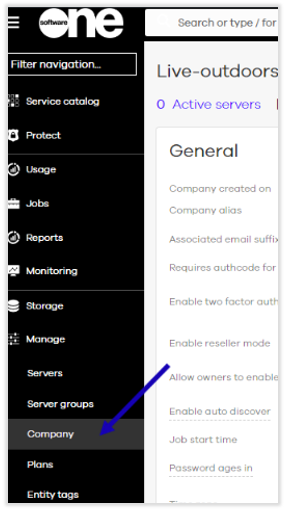 |
2 | The Alphanumeric Code basic Requires authcode for installation. 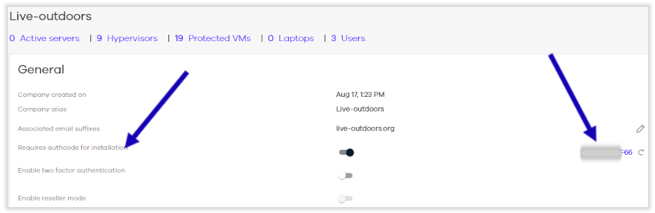 |
