Assigning Global Admin in Azure Active Directory
This guide outlines the steps involved in assigning Global Admin in Azure Active Directory
Step by Step Guide:
# | Steps |
|---|---|
1 | Open Azure Portal. |
2 | Navigate to Azure Active Directory > Users and then select the user who needs the Global Administrator privileges.
|
3 | Click on Assigned Roles. 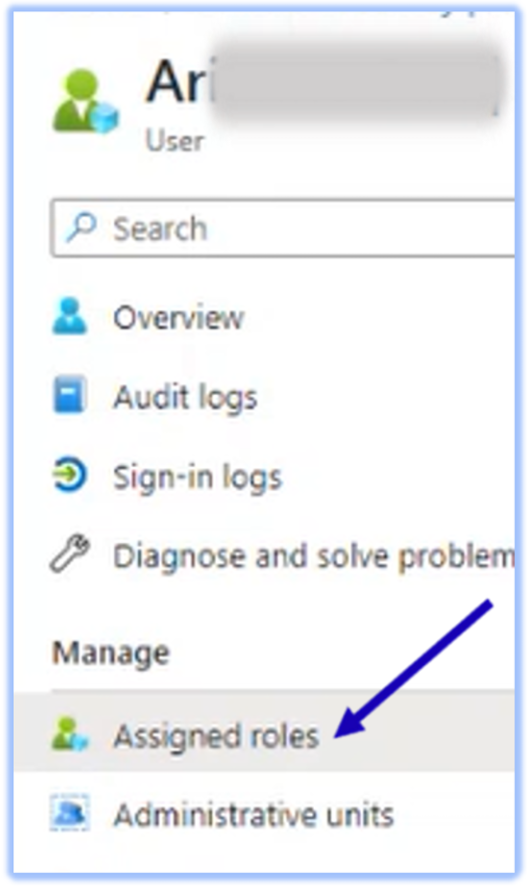 |
4 | Click on Add Assignments. |
5 | On the Directory roles blade, select Global Administrator. Click on Add. 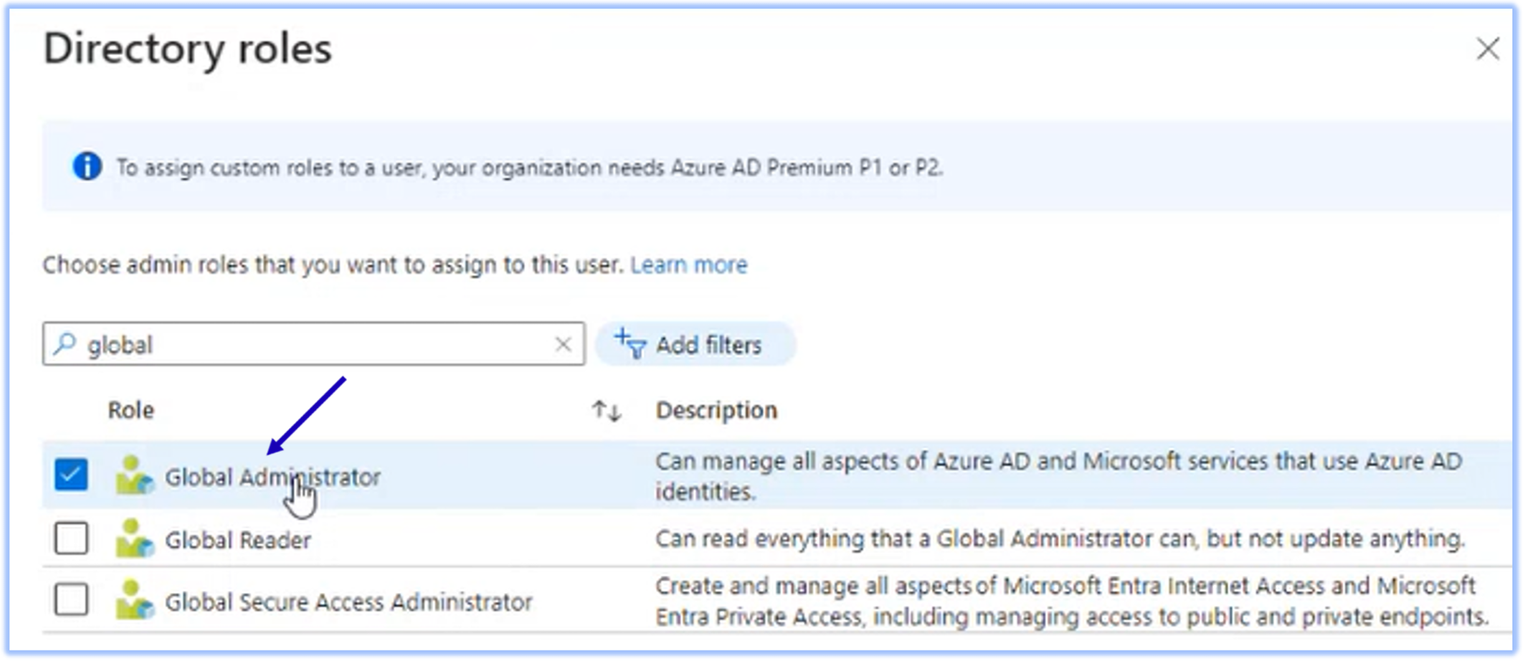 |
6 | Under Assigned Roles, the Global Administrator role should appear for the selected user. |
