Azure Advanced Tickets
Azure Advanced customer can raise Billing, Incident or Request tickets through the Services Portal
Raise a Billing ticket when you have any questions about your Azure invoice from SoftwareOne. These ticket will be managed into our billing team by our Service Desk.
Raise an Incident when you experience unexpected events in the your Azure environments, or when you need help troubleshooting.
Raise an request when you want SoftwareOne to do something for you, or on your behalf.
Billing
Raise a Billing Ticket if you have any queries about your SoftwareOne Azure bill
Incidents
Azure Advanced customers can raise support requests for any issues across the suite of Services we offer in Advanced.
SoftwareOne’s trained engineers will help troubleshoot the issue and, if it cannot be fixed will escalate to vendors, including Microsoft, on your behalf.
If you have unexpected spend in your environment, you can also contact us and log a ‘Spend Anomaly’ ticket.
To raise an Incident, go to the Services Portal, select Tickets and choose Incident.
Select your Sub Categories and provide a description and how engineer will be in touch.
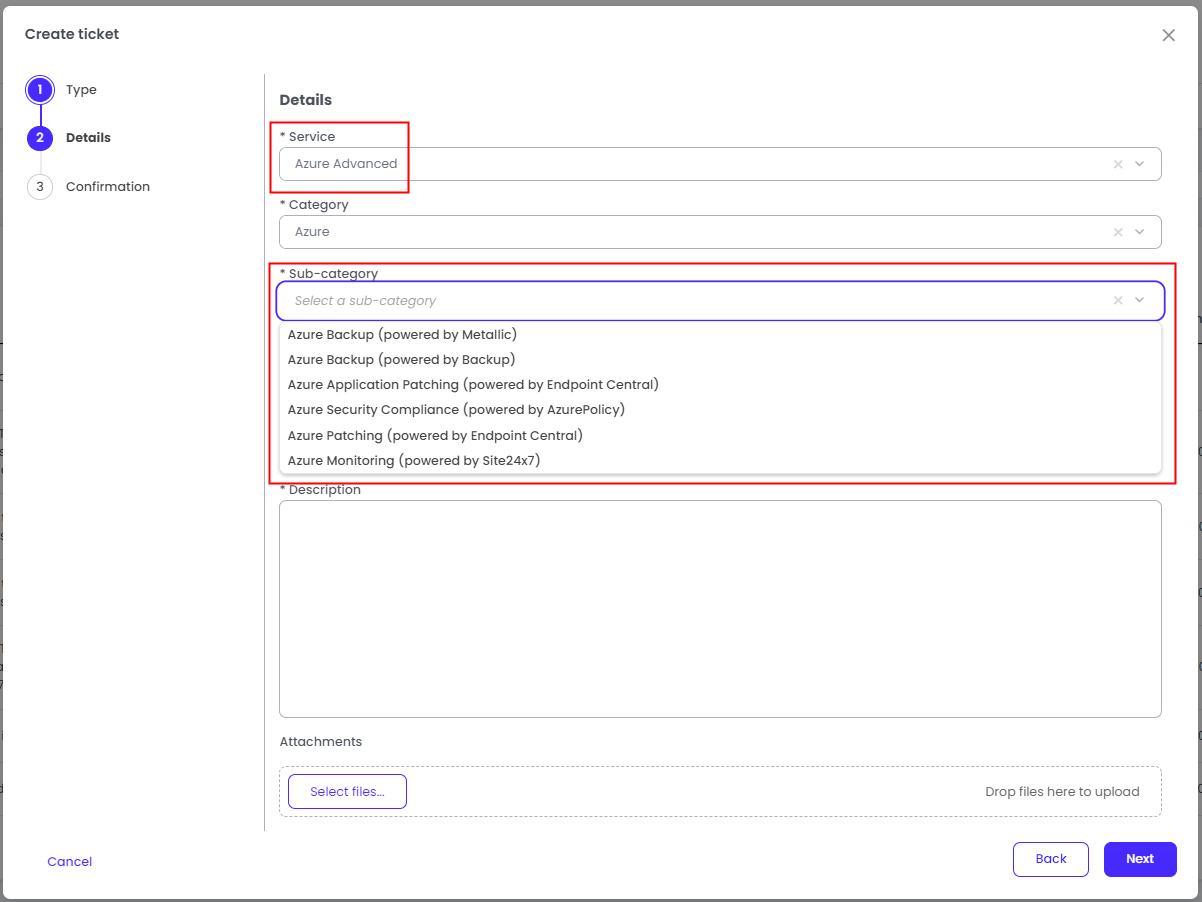
Requests
Azure Essentials customers can raise the following Requests:
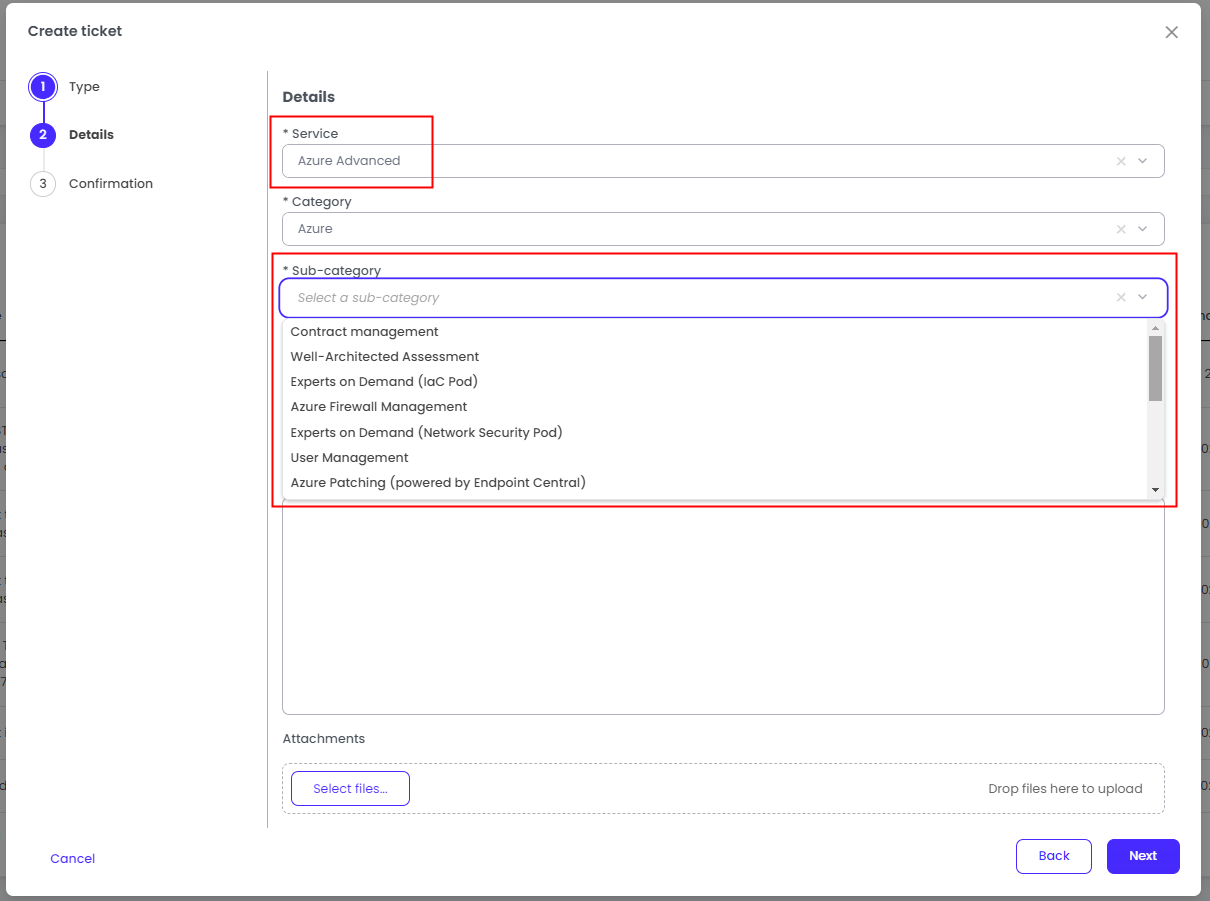
Contract Management
With any concerns on your Azure Essentials Contract including renewals
Well Architected Assessment
To trigger a Well Architected Assessment (WAR), or if you have any questions on a WAR that’s in progress or has been completed you can let us know here.
Experts on Demand (IaC Pod)
If you have work for our Experts On Demand, raise a ticket here and our team will be in touch. Any work will be logged here.
Azure Firewall Management
For any rule changes on your Azure Firewall, let us know.
User Management
If you need to manage your user’s access to your Service, you can raise a User Management request
Azure Patching (powered by Endpoint Central)
If you have any queries on our Patching Services let us know here
Azure IaC Management
Any queries or changes on your Infrastructure as Code can be raised here
Azure Application Patching (powered by Endpoint Central)
Let us know if you have any changes to your Application patching service here
Build
SoftwareOne have a selection of best practice ARM templates that we can use to provision resources on your behalf.
Raising a Request for Build will ensure you build your resources to best practices and in a documented, repeatable fashion.
Using a Build request will allow you to complete repeatable builds to your own specifications, by asking for a repeat build based on a previous ticket.
SoftwareOne engineers are trained in Azure best practices and we maintain a selection of Templates you can choose from:
Virtual Machines
Storage
Traffic Managers
Express Route VPN
S2S VPN
Public IP
Availablity Set
NSG
Route Table
Azure App Services
Azure SQL
Subscription Management
We recommend you use our Marketplace platform to manage your Subscription, but if you need help let us know
Azure Backup (powered by Azure Backup)
For changes to your Azure Backup Services when you have chosen to use Azure’s Native Backup service
Azure Monitoring (powered by Site24x7)
For customers needing change on the Monitoring service using Site24x7.
Azure Security Compliance (powered by Azure Policy)
For queries on Azure Policies or Governance, raise a ticket here
Azure Backup (powered by Metallic)
For any queries on Backups powered by Metallic, such as adding new databases or other complex systems.
Azure Network Management
f you need new Subnets, or Vnets or just a configuration change, you can let us know here
