Configuring Patching Tags in Azure
This guide outlines the steps to configure Backup Tags in Azure.
Step by Step Guide:
# | Steps |
|---|---|
1 | Navigate to Azure Portal. |
2 | Under Azure Services, click on Virtual Machines. 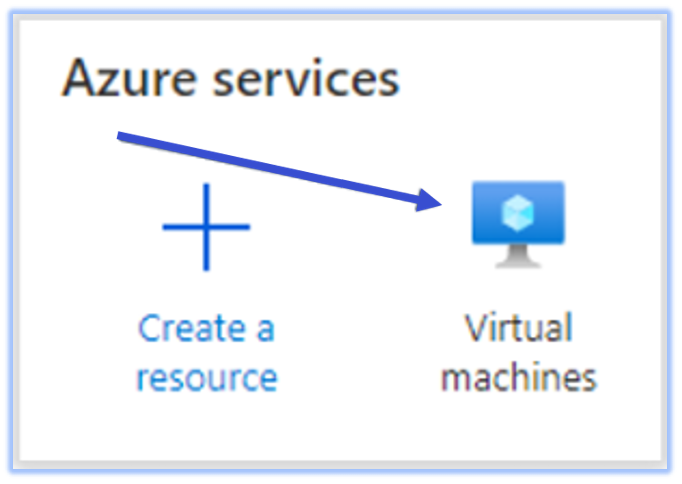 |
3 | Select the Virtual Machine you would like to configure tags for backup. 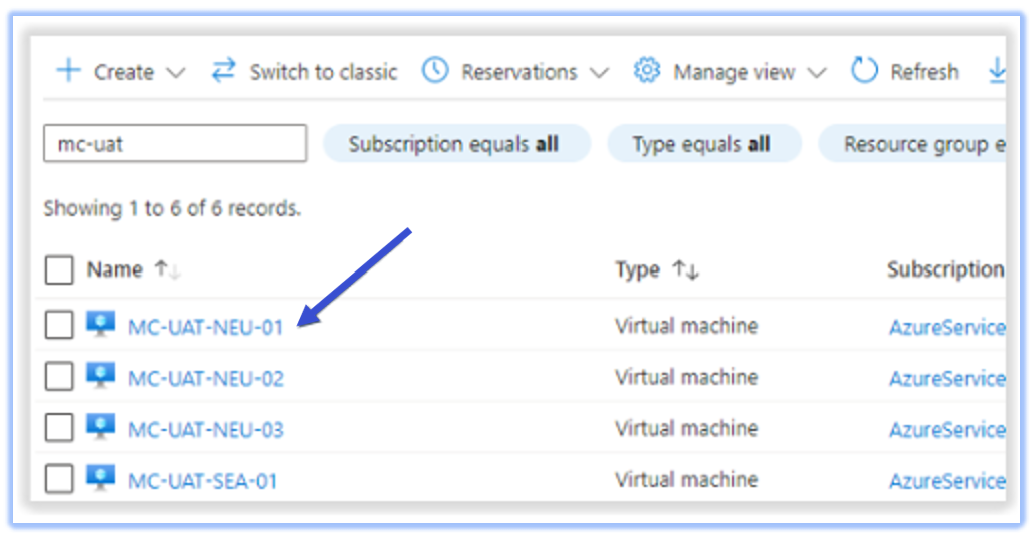 |
4 | Under the virtual Machine Overview, click on Tags. 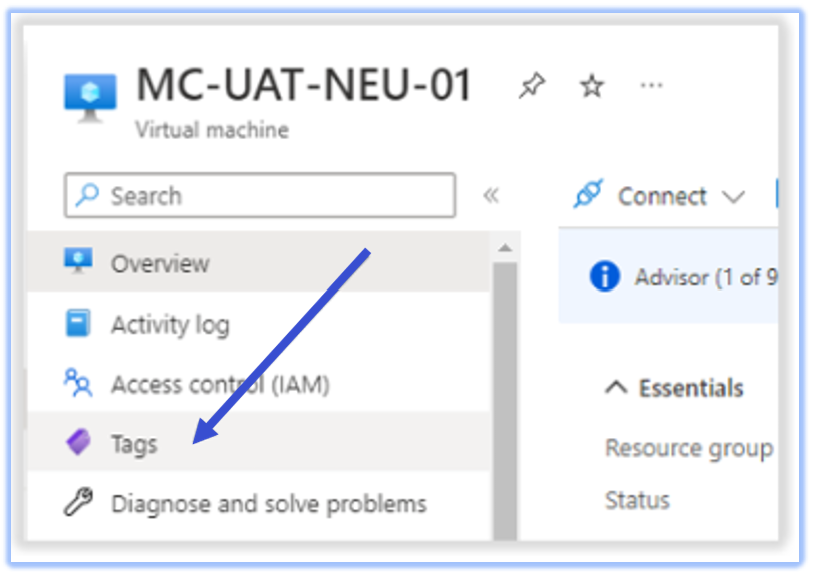 |
5 | Select the swoPatch tag and configure value to 0, 1, 2, 3. Click on Apply. The table below describes the effects of configuring the swoPatch Tag with a certain value. 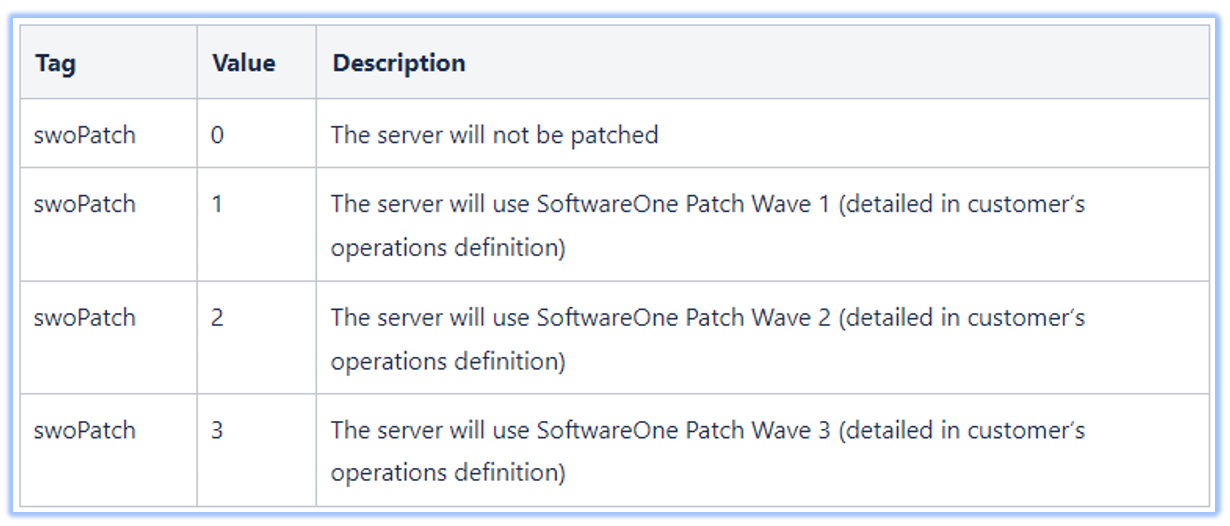 |
