Managing the Backup of Your Resources
The Backup service lets SoftwareOne manage the backup of supported resources in your cloud environment.
You can configure the Backup Schedule to suit the needs of your business operations. The Backup schedule of virtual machines is defined by modifying the value of swoBackup tag which will associated with your virtual machines during onboarding. You can also update this during BAU by raising a Service Request. The schedule controls the execution of backup of resources. You can specify the start time, end time, frequency (hours), retention (days), daily snaps to retain (for low RTO) through the value of tags.
The table below provides an example oo swoBackup tag values and their corresponding retention policy.
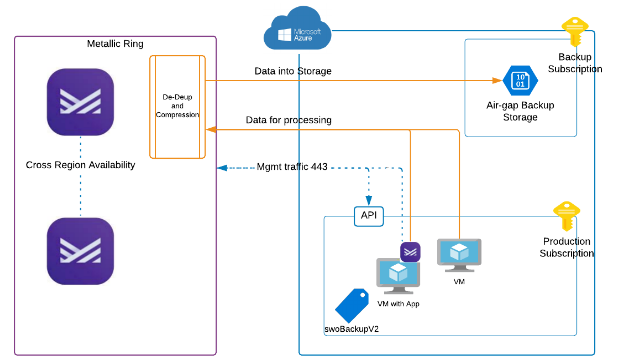
The reference architecture consists of the following key items:
Air-Gapped Storage : We recommend utilizing a dedicated Azure Subscription or AWS Account for storing backup data. This should be securely segregated by ensuring that anyone with access to the Source data subscriptions does not also have access to the Backup Subscription. This will provide a level of protection if a production user's account is compromised
Should deeper air-gapping be required, the solution can also backup to Metallic Cloud Storage Services where storage can be provided in Metallic cloud on price per TB model
Note: Customer is responsible for the security of their Azure environment including subscription architecture and authority structures within their Azure configuration
API based Backup : API Backups are completed by analyzing the value of the “swoBackup” Tag.
Agent based Backup : Some Backups (like databases inside virtual machines) requires an agent to be installed. SoftareOne will work with you to get the agent installed on your virtual machines if such protection are required.
Backup Policy Defaults
Virtual Machines
swoBackup Tag Value | Retention Policy Name | Start | End | Frequency | Retention (Days) | Daily Snaps To Retain | Blackout Window* |
|---|---|---|---|---|---|---|---|
1 | swoBackup_1 | 20:30 | 06:00 | 24 | 265 | 2 | |
2 | swoBackup_2 | 21:30 | 06:00 | 24 | 31 | 1 | |
3 | swoBackup_3 | 21:30 | 06:00 | 24 | 5 | 0 |
Databases installed on Virtual Machines
swoBackup Tag Value | Retention Policy Name | Backup Frequency Differential | Backup Log Frequency | Full Backup Frequency | Retention |
|---|---|---|---|---|---|
1 | _DB | 24 | 4 | 1 | 32 |
Platform-as-a-Service (Paas) Databases
swoBackup Tag Value | Retention Policy Name | Backup Frequency Differential | Backup Log Frequency | Full Backup Frequency | Retention |
|---|---|---|---|---|---|
1 | _DB | 24 | 4 | 1 | 32 |
*In Local Time, 24-Hour Format
All other resource types can be specified during the Onboarding in the Operations Definition or by raising a Service Request in BAU.
This section includes the topics:
