Registering Microsoft.ManagedServices Resource provider
This guide outlines the steps involved in registering Microsoft.ManagedServices Resource provider
# | Steps |
|---|---|
1 | Login to Azure Portal as a Subscription Owner. |
2 | In the Azure Search bar, type in Subscriptions. Under Services, click on Subscriptions. 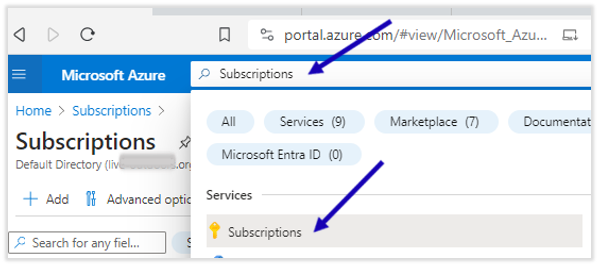 |
3 | On the Search Subscriptions Search bar, type the subscription name where you would like to enable Microsoft.ManagedServices Resource provider. Click on the search result Subcription name. 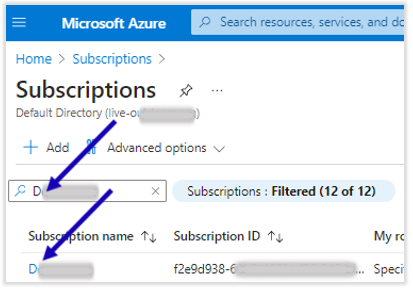 |
4 | On the Search Subscriptions Settings Search bar, type the Resource Providers. On the left panel, click on Resource Providers. 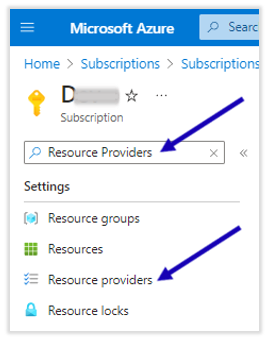 |
5 | On the Resource Provider Search bar, type Microsoft.ManagedServices. Click on the search result Microsoft.ManagedServices. Click on Register. 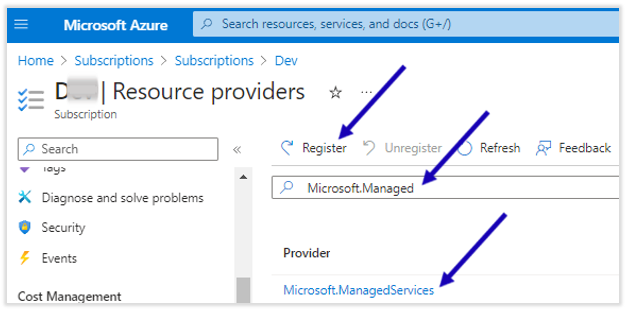 |
6 | A Registration Succesful notification will appear. |
