Setting Up Azure Subscription Owner Rights
This guide outlines the steps involved in setting up Azure Subscription Owner Rights.
Step by Step Guide:
# | Steps |
|---|---|
1 | Login to Azure Portal as a Global Admistrator |
2 | In the Azure Search bar, type in Microsoft Entra ID. Under Services, click on Microsoft Entra ID. 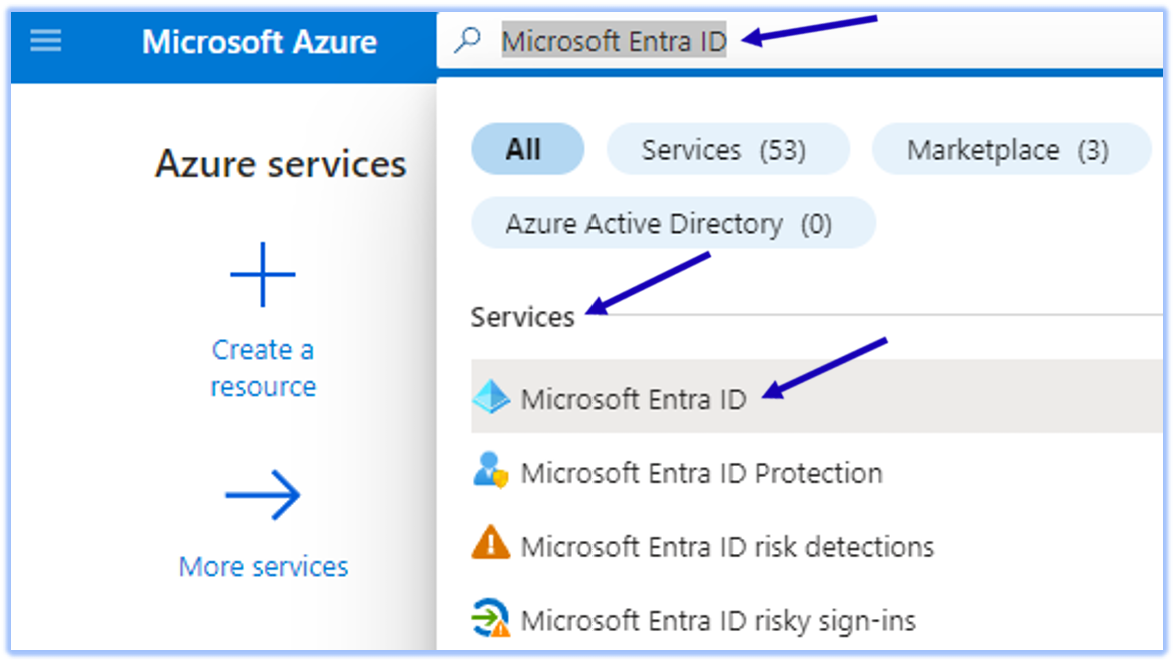 |
3 | Under Manage, click on Properties 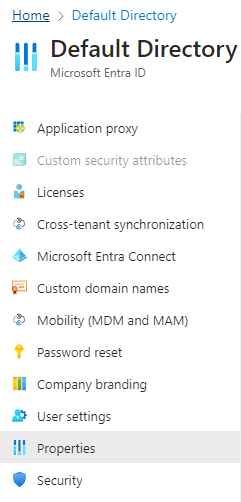 |
4 | Under Access Management for Azure Resources, toggle the radio button to Yes. 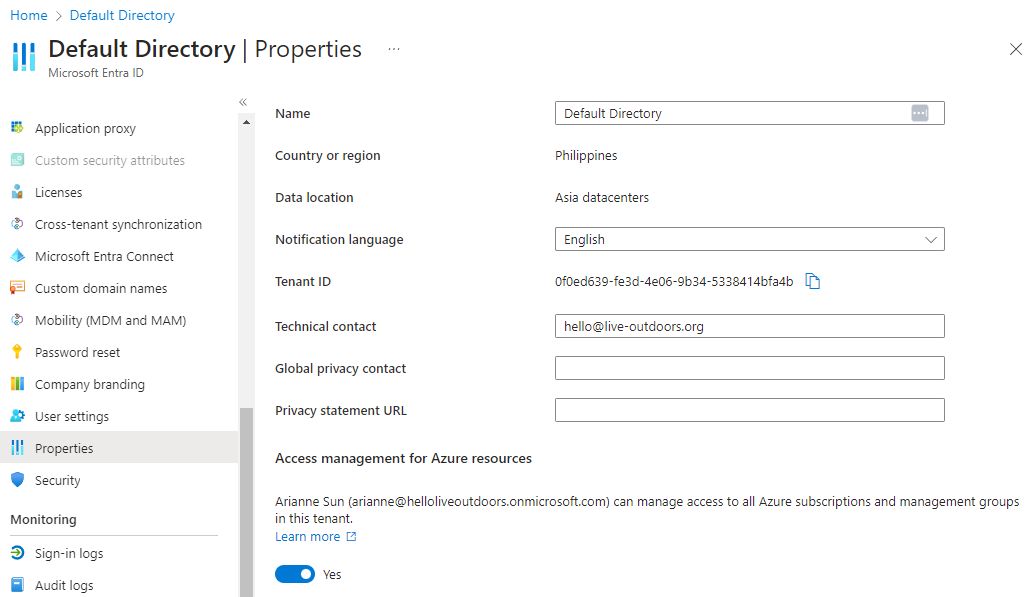 |
