Exempting Resource from individual Azure Policy
This guide outlines the steps to exempt an Azure resource from an Individual Policy.
Step by Step Guide:
# | Steps |
|---|---|
1 | Navigate to the Azure Portal. |
2 |
We are using a Virtual Machine resource type in this example, but this applies to any Azure Resource which is in scope of Azure Security Benchmark or ISO. Under Azure Services, click on Virtual Machines. 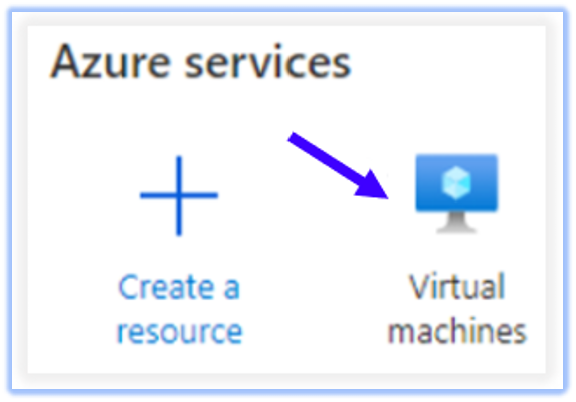 |
3 | Select the resource you would like to configure tags for Azure Policy Exceptions. 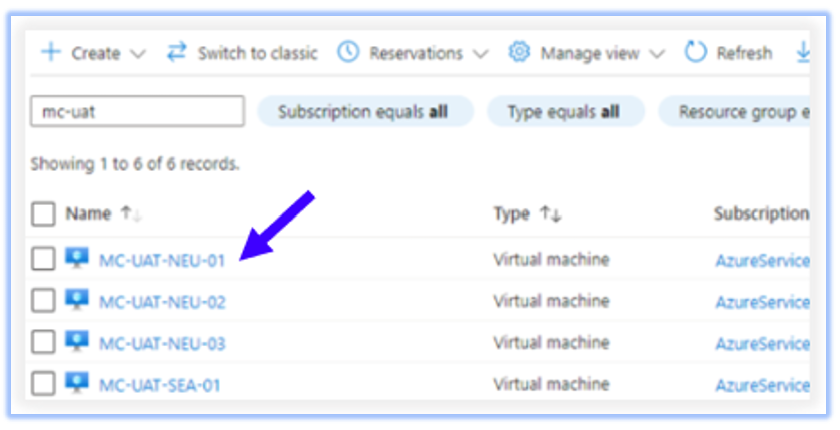 |
4 | Under the virtual machine Overview, click on Tags. 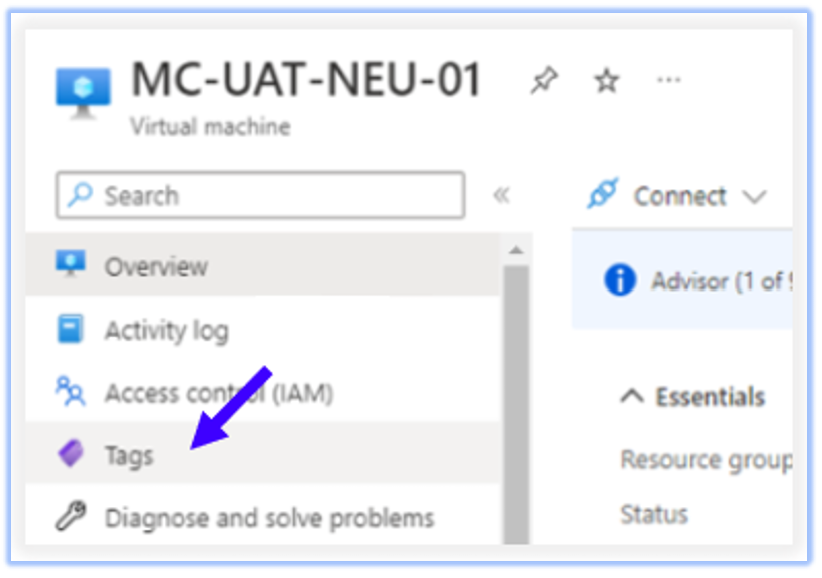 |
5 |
Create the swoGranularExemption if tag does not exist. Select the swoGranularExemption tag and configure value with the ID of the policy that you want this resource to be exempted to. Click on Apply. |
